Blazor components have a number of virtual methods we can override to affect the behavior of our application. These methods are executed at different times during a component's lifetime. The following diagram outlines the flow of these lifecycle methods.
Component lifecycle diagram
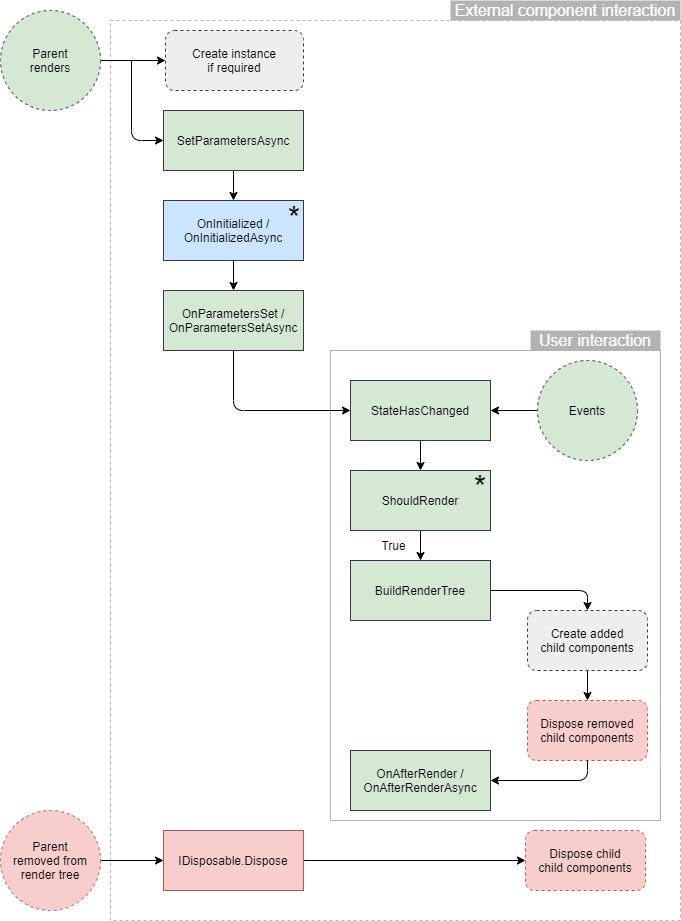
SetParametersAsync
This method is executed whenever the parent renders.
Parameters that were passed into the component are contained in a ParameterView.
This is a good point at which to make asynchronous calls to a server (for example) based on the state passed into the component.
The component’s [Parameter] properties are assigned their values when you call base.SetParametersAsync(parameters) inside your override.
It is also the correct place to assign default parameter values. See Optional route parameters for a full explanation.
OnInitialized / OnInitializedAsync
Once the state from the ParameterCollection has been assigned to the component's [Parameter] properties,
these methods are executed. This is useful in the same way as SetParametersAsync,
except it is possible to use the component's state.
* This method is only executed once when the component is first created. If the parent changes the component's parameters at a later time, this method is skipped.
Note: When the component is a @page, and our Blazor app navigates to a new URL that renders the same page,
Blazor will reuse the current object instance for that page.
Because the object is the same instance, Blazor does not call IDisposable.Dispose on the object,
nor does it execute its OnInitialized method again.
OnParametersSet / OnParametersSetAsync
This method will be executed immediately after OnInitializedAsync if this is a new instance of a component.
If it is an existing component that is being re-rendered because its parent is re-rendering then the OnInitialized*
methods will not be executed, and this method will be executed immediately after SetParametersAsync instead.
StateHasChanged
This method flags the component to be rendered.
A component will call this method whenever it wants to inform Blazor that changes have occurred that would result in the
rendered output being different.
For example, in a Clock component we might set off a recurring 1 second timer that executes StateHasChanged
in order to re-render with the correct time.
Another use is to instruct Blazor to perform re-renders part way through an asynchronous method.
private async Task GetDataFromMultipleSourcesAsync()
{
var remainingTasks = new HashSet<Task>(CreateTheTasks());
while (remainingTasks.Any())
{
Task completedTask = await Task.WhenAny(remainingTasks);
remainingTasks.Remove(completedTask);
StateHasChanged();
}
}
The call to StateHasChanged will be honored when an await occurs (line 6) or when the method completes (line 10).
ShouldRender
This method can be used to prevent the component's RenderTree from being recalculated by returning false.
Note that this method is not executed the first time a component is created and rendered.
Instructing Blazor not to go through the BuildRenderTree process can save processing time and improve the user's
experience when we know that our state is either unaltered since the last render,
or only altered in a way that would cause identical output to be rendered.
* This method is not executed the first time the component is rendered.
BuildRenderTree
This method renders the component's content to an in-memory representation (RenderTree) of what should be rendered to the user.
<h1>People</h1>
@foreach(Person currentPerson in people)
{
<ShowPersonDetails Person=@currentPerson/>
}
The preceding mark-up will add an h1 to the render tree with "People" as its content. It will then create a new instance of the ShowPersonDetails for every Person in people.
If our component re-renders at a later time with an additional item in people then a new instance of the
ShowPersonDetails component will be created and added to our component's RenderTree.
If there are fewer items in people then some of the previously created ShowPersonDetails component instances will be
discarded from our component's RenderTree, and Dispose() will be executed on them if they implement IDiposable.
Note: For rendering efficiency, whenever possible always use the @key directive when rendering mark-up within any kind of loop.
OnAfterRender / OnAfterRenderAsync
These last two methods are executed every time Blazor has re-generated the component's RenderTree.
This can be as a result of the component's parent re-rendering, the user interacting with the component (e.g. a mouse-click),
or if the component executes its StateHasChanged method to invoke a re-render.
These methods have a single parameter named firstRender.
This parameter is true only the first time the method is called on the current component,
from there onwards it will always be false.
In cases where additional component hook-up is required (for example, via JavaScript)
it is useful to know this is the first render.
It is not until after the OnAfterRender methods have executed that it is safe to use any references to
components set via the @ref directive.
<ChildComponent @ref=MyReferenceToChildComponent/>
@code
{
// This will be null until the OnAfterRender\* methods execute
ChildComponent MyReferenceToChildComponent;
}
And it is not until after the OnAfterRender methods have been executed with firstRender set to true that it is safe
to use any references to HTML elements set via the @ref directive.
<h1 @ref=MyReferenceToAnHtmlElement>Hello</h1>
@code
{
// This will be null until the OnAfterRender\* methods execute
// with firstRender set to true
ElementReference MyReferenceToAnHtmlElement;
}
Dispose
Although this isn't strictly one of the ComponentBase's lifecycle methods, if a component implements IDisposable then
Blazor will execute Dispose once the component is removed from its parent's render tree.
To implement IDisposable we need to add @implements IDisposable to our razor file.
@implements IDisposable
<h1>This is MyComponent</h1>
@code {
void IDisposable.Dispose()
{
// Code here
}
}
Awaiting within Async lifecycle methods
It is important to note that instead of waiting for long-running asynchronous methods to complete before being able to render a component, Blazor will trigger a render as soon as it possibly can.
This enables the component to render mark-up for the user to see whilst it performs background tasks such as retrieving data from a server.
Individual method await behaviours
SetParametersAsync
- Action on first await Continue the lifecycle process (OnInitialized* if new instance, otherwise OnParametersSet*)
- Action on exit method No further action
Note: The base.SetParametersAsync method must be executed before any await instructions in the method,
otherwise an InvalidOperationException will be thrown.
OnInitializedAsync
- Action on first await Render the component
- Action on exit method Continue the lifecycle process
OnParametersSetAsync
- Action on first await Render the component
- Action on exit method Continue the lifecycle process
OnAfterRenderAsync
- Action on first await No further action
- Action on exit method No further action
The simple rule is that SetParametersAsync is the only method that cannot suspend the lifecycle process by awaiting a Task.
All other async methods can suspend the lifecycle process until execution exits the method,
and the first await will cause a render via BuildRenderTree to prevent the user from having to wait to see updates.
OnRenderAsync might look like an exception as it performs no further action in either case.
If we consider the fact that rendering is the end of execution chain then we can think of it as
completing the chain rather than doing nothing.
As for rendering on await, if desired then this must be done explicitly by the programmer by calling StateHasChanged,
otherwise an await in an OnAfterRenderAsync would cause an endless loop.
Component lifecycle with asynchronous awaits
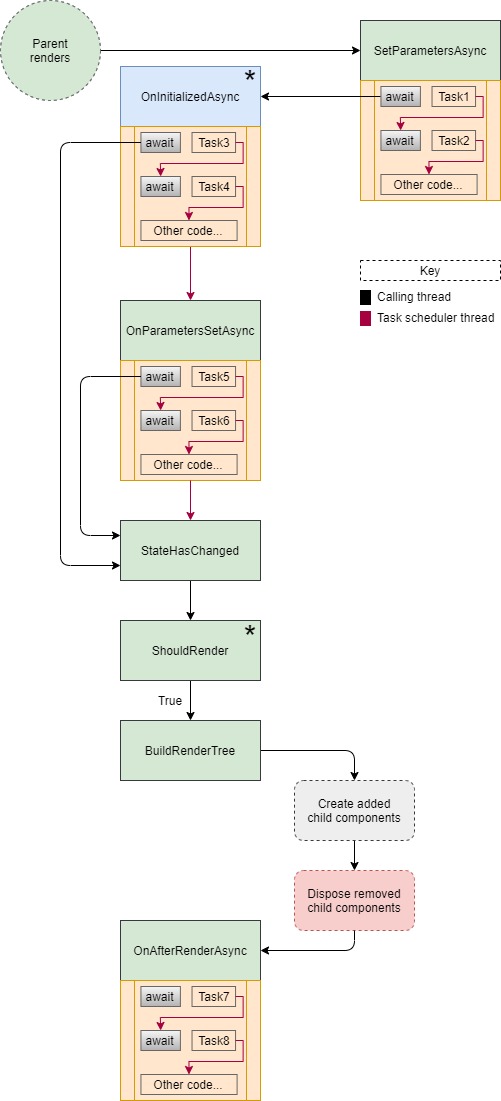
Asynchronous methods and multiple awaits
The code Blazor executes on await inside an async method will only be executed on the first await.
Subsequent awaits will not cause multiple renders. For example
protected override async Task OnParametersSetAsync()
{
// Automatically renders when next line starts to await
await Task.Delay(1000);
// No automatic render when next line starts to await
await Task.Delay(1000);
// No automatic render when next line starts to await
await Task.Delay(1000);
}
If we want to render at additional points then we must call StateHasChanged just before all additional await statements.
protected override async Task OnParametersSetAsync()
{
// Automatically renders when next line starts to await
await Task.Delay(1000);
// Explicitly render when next line starts to await
StateHasChanged();
await Task.Delay(1000);
// Explicitly render when next line starts to await
StateHasChanged();
await Task.Delay(1000);
}
For more information about how to work safely with different threads running on the same component, see the section on Multi-threaded rendering.

