Sometimes, we need access to form state inside the <EditForm> child content.
The most common use for this is when we need to access the CSS classes for an input,
indicating whether the input is modified or valid/invalid.
For example, if we use Bootstrap to create an email input control prepended with the @ symbol,
we might end up with mark-up that looks something like the following.
<div class="form-group">
<label for="EmailAddress">Email address</label>
<div class="input-group">
<div class="input-group-prepend">
<span class="input-group-text">@@</span>
</div>
<InputText @bind-Value=MyContact.EmailAddress id="EmailAddress" class="form-control" type="email" />
</div>
</div>

Email input prepended with an @ symbol
The problem is, however, that when the user enters an invalid value the CSS invalid class is applied only to the <InputText> control.
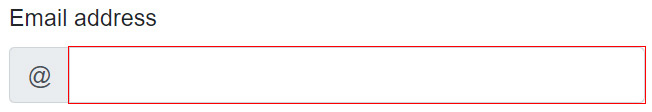
Prepended email input with an error
If we want to apply the CSS invalid class to the input-group itself we can use the EditContext passed to us from the <EditForm> component.
The ChildContent parameter of <EditForm> is a RenderFragment<EditContext>,
which means the EditContext instance is passed into its inner content via a variable named context
(or whatever alias we tell Blazor to use).
See Templating components with RenderFragments for more information.
<EditForm Model=@MyContact Context="CurrentEditContext">
<DataAnnotationsValidator />
<div class="form-group">
<label for="EmailAddress">Email address</label>
<div class="input-group @CurrentEditContext.FieldCssClass( () => MyContact.EmailAddress)">
<div class="input-group-prepend">
<span class="input-group-text">@@</span>
</div>
<InputText @bind-Value=MyContact.EmailAddress id="EmailAddress" class="form-control" type="email" />
</div>
</div>
</EditForm>
- Line 1
Using theContext=syntax, we tell Blazor to use the variable name CurrentEditContext when passing in itsEditContext. - Line 6
Uses theEditContext.FieldCssClassmethod to obtain the correct CSS class name for the input based on its state (modified / valid / invalid).
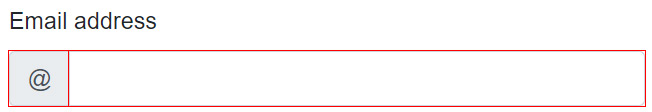
Prepended email input with error CSS applied to the parent element
If we wish, we can hide the red outline on the generated <input> HTML element with some simple CSS.
.input-group > input.invalid { outline: none; }
This CSS tells the browser that our <input> HTML element with an invalid class applied should not have a red outline
if it is parented directly by an HTML element that has the input-group CSS class applied.
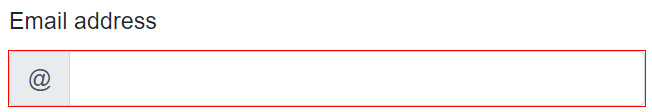
Input with only the outer element outlined

