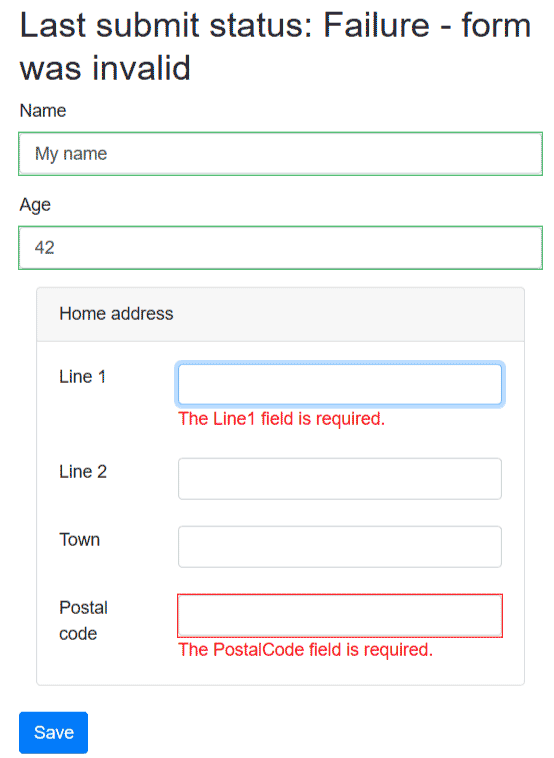When rendering an EditForm component, Blazor will output an HTML <form> element.
As this is a standard web control,
we can provide the user with the ability to submit the form by adding an <input> with type="submit".
<EditForm Model=@Person>
<div class="form-group">
<label for="Name">Name</label>
<InputText @bind-Value=Person.Name class="form-control" id="Name" />
</div>
<div class="form-group">
<label for="Age">Age</label>
<InputNumber @bind-Value=Person.Age class="form-control" id="Age" />
</div>
<input type="submit" class="btn btn-primary" value="Save"/>
</EditForm>
@code {
Person Person = new Person();
}
Blazor will intercept form submission events and route them back through to our razor view.
There are three events on an EditForm related to form submission.
- OnValidSubmit
- OnInvalidSubmit
- OnSubmit
Each of these events pass an EditContext as a parameter, which we can use to determine the status of the user's input.
Note: We can use none of these events or one of these events.
The only situation where we can use two events is when we set OnValidSubmit and OnInvalidSubmit together.
Neither of those two events can be consumed if OnSubmit is set.
OnValidSubmit / OnInvalidSubmit
Altering the above source code we can subscribe to the OnValidSubmit and OnInvalidSubmit
events by declaring them against the EditForm.
@if (LastSubmitResult != null)
{
<h2>
Last submit status: @LastSubmitResult
</h2>
}
<EditForm Model=@Person OnValidSubmit=@ValidFormSubmitted OnInvalidSubmit=@InvalidFormSubmitted>
<DataAnnotationsValidator/>
… other html mark-up here …
<input type="submit" class="btn btn-primary" value="Save" />
</EditForm>
@code {
Person Person = new Person();
string LastSubmitResult;
void ValidFormSubmitted(EditContext editContext)
{
LastSubmitResult = "OnValidSubmit was executed";
}
void InvalidFormSubmitted(EditContext editContext)
{
LastSubmitResult = "OnInvalidSubmit was executed";
}
}
OnSubmit
The OnSubmit event is executed when the form is submitted, regardless of whether the form passes validation or not.
It is possible to check the validity status of the form by executing editContext.Validate(),
which returns true if the form is valid or false if it is invalid (has validation errors).
@if (LastSubmitResult != null)
{
<h2>
Last submit status: @LastSubmitResult
</h2>
}
<EditForm Model=@Person OnSubmit=@FormSubmitted>
<DataAnnotationsValidator/>
… other html mark-up here …
<input type="submit" class="btn btn-primary" value="Save" />
</EditForm>
@code {
Person Person = new Person();
string LastSubmitResult;
void FormSubmitted(EditContext editContext)
{
bool formIsValid = editContext.Validate();
LastSubmitResult =
formIsValid
? "Success - form was valid"
: "Failure - form was invalid";
}
}
Blazor validation limitations
For a simple form where all of the properties are simple types, validation works fine.
But when our EditForm.Model has properties of complex types, such as the Person class in our example having a HomeAddress
property that is a type of Address, the sub-properties will not be validated unless the user edits them.
The following screenshot shows how editContext.Validate() in the previous example returns true to indicate the form
is valid, even though Address.Line and Address.PostalCode are both decorated with [Required] DataAnnotation attributes.
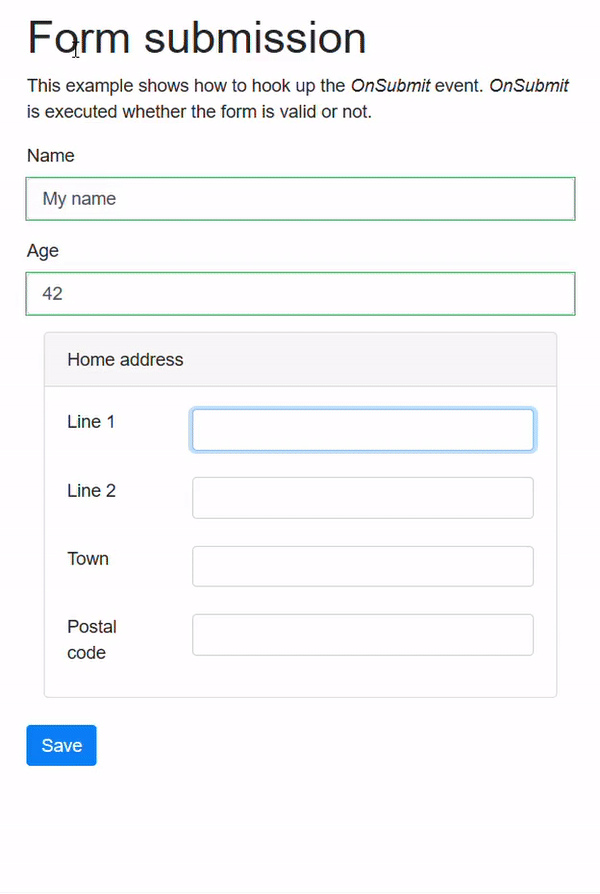
The behavior we actually want would result in a user-experience that looks like the following screenshot.