Sometimes our .NET application code needs to be executed from JavaScript. Blazor enables us to asynchronously call methods on instances of objects, or static methods on classes.
Identifying invokable .NET code
Blazor does not allow JavaScript to call just any static or instance method in our .NET code. There are conditions
- The method must be decorated with the
JsInvokableAttribute. - The method must be public.
- The parameters of the method must be Json serializable.
- The return type of the method must be Json serializable,
void, aTask, or aTask<T>whereTis Json serializable. - If specifying the
identifierparameter onJsInvokablethe value must be unique per class hierarchy (if an instance method) or unique per assembly (if a static method).
Making .NET code invokable
To call a method on a .NET object instance, we first need to pass a reference to the object over to JavaScript.
We cannot pass our object directly because we want to give JavaScript a reference to our object rather than a Json
serialized representation of its state.
We do this by creating an instance of the DotNetObjectReference class.
To demonstrate this, we'll create a simple Blazor app that receives random text from JavaScript every second.
First, create a new Blazor application and change Index.razor to the following mark-up.
Warning: The following code has a memory leak and should not be used in production. This will be highlighted and corrected in Lifetimes and Memory Leaks.
@page "/"
@inject IJSRuntime JSRuntime
<h1>Text received</h1>
<ul>
@foreach (string text in TextHistory)
{
<li>@text</li>
}
</ul>
@code
{
List<string> TextHistory = new List<string>();
protected override void OnAfterRender(bool firstRender)
{
base.OnAfterRender(firstRender);
if (firstRender)
{
// See warning about memory above in the article
var dotNetReference = DotNetObjectReference.Create(this);
JSRuntime.InvokeVoidAsync("BlazorUniversity.startRandomGenerator", dotNetReference);
}
}
[JSInvokable("AddText")]
public void AddTextToTextHistory(string text)
{
TextHistory.Add(text.ToString());
while (TextHistory.Count > 10)
TextHistory.RemoveAt(0);
StateHasChanged();
System.Diagnostics.Debug.WriteLine("DotNet: Received " + text);
}
}
- Line 2
Injects theIJSRuntimeservice. We use this to initialise our JavaScript, passing in a reference to the component that will receive the notifications. - Line 6
Iterates over aList<string>and renders them as HTML<li>elements. - Line 22
When the component is first rendered, we invoke a JavaScript function named BlazorUniversity.startRandomGenerator, passing a reference to the current component by callingDotNetObjectReference.Create(this). - Line 26
We decorate our call-back method withJSInvokable. A specificidentifieris given; this is a recommended practice, otherwise Blazor will infer the name from the name of the method, and so refactoring the method to a new name could break any JavaScript that executes it. - Line 27
Our method conforms to Blazor callback requirements. It is public, has avoidreturn type, and its only parameter is serializable from Json. - Lines 29-32
Adds the received text to ourList<string>, ensures there are no more than 10 items, and then callsStateHasChangedso Blazor knows it needs to recreate its RenderTree. - Line 33
Outputs the text received by .NET to the Visual Studio output window.
Invoking .NET code from JavaScript
First we need to edit either /Pages/_Host.cshtml (server side) or /wwwroot/index.html (WASM) and add a reference to a script we are about to create.
<script src="/scripts/CallingDotNetFromJavaScript.js"></script>
Next, we'll create the function BlazorUniversity.startRandomGenerator and have it call back our .NET object with a random number every second.
var BlazorUniversity = BlazorUniversity || {};
BlazorUniversity.startRandomGenerator = function(dotNetObject) {
setInterval(function () {
let text = Math.random() \* 1000;
console.log("JS: Generated " + text);
dotNetObject.invokeMethodAsync('AddText', text.toString());
}, 1000);
};
Now run the application and press F12 to view the browser tools window. Look in the console and we should see something like the following:
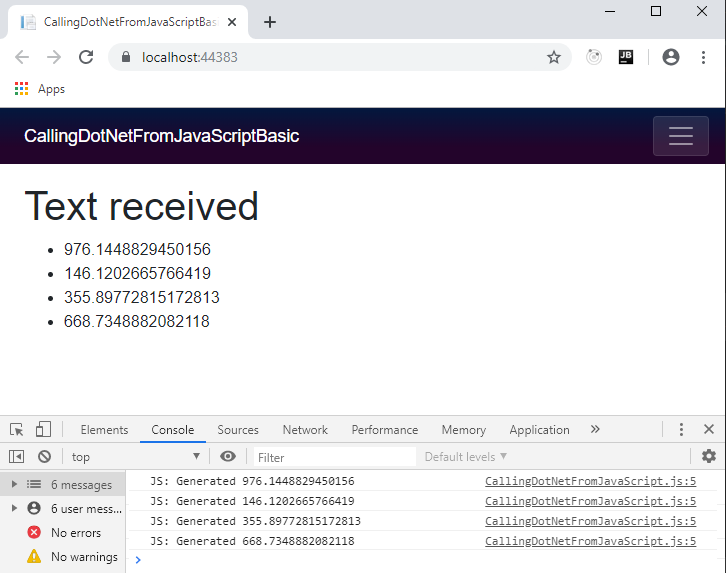
Browser view
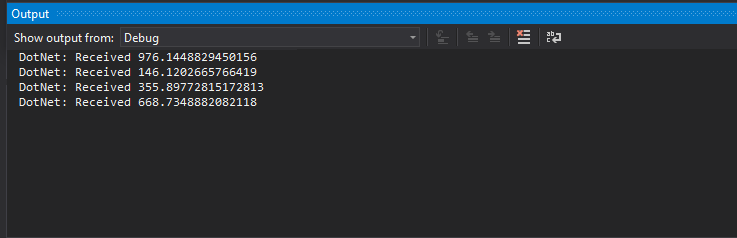
Visual Studio output view

