As well as invoking methods on .NET object instances, Blazor also enables us to invoke static methods. The next example will show how to call into .NET from JavaScript and retrieve a specific setting it might need for an API call - for example, for Google Analytics.
The benefit of reading JavaScript settings from the server's settings is that the values can be overridden depending on the environment (Development/ QA / Production) as part of the deployment process without having to alter JavaScript files.
Warning: Do not be tempted to create a JavaScript invokable method that will return just any old value from the config as this could result in the client being able to access sensitive information such as security keys.
- Create a new Blazor server-side application
- Open the /appsettings.json file and add a section named "JavaScript"
{
"Logging": {
"LogLevel": {
"Default": "Information",
"Microsoft": "Warning",
"Microsoft.Hosting.Lifetime": "Information"
}
},
"JavaScript": {
"SomeApiKey": "123456789"
},
"AllowedHosts": "\*"
}
- Next we need a class to hold this setting, create a folder named Configuration
- Within that folder, create a file named JavaScriptSettings.cs
public class JavaScriptSettings
{
public string SomeApiKey { get; set; }
}
- Edit the /Startup.cs file
- In the constructor for the class we'll use the injected
IConfigurationinstance to grab the "JavaScript" section from /appsettings.json and store it in a static reference.
public Startup(IConfiguration configuration)
{
Configuration = configuration;
var javaScriptSettings = configuration
.GetSection("JavaScript")
.Get<JavaScriptSettings>();
JavaScriptConfiguration.SetSettings(javaScriptSettings);
}
- The JavaScriptConfiguration class doesn't yet exist, so next we'll create that in the Configuration folder.
public static class JavaScriptConfiguration
{
private static JavaScriptSettings Settings;
internal static void SetSettings(JavaScriptSettings settings)
{
Settings = settings;
}
public static JavaScriptSettings GetSettings() => Settings;
}
We now have some new settings in our config file, a class to represent those settings in .NET, and we are reading those values and storing them away in a static reference. Next we need to access it from JavaScript.
- Edit the /Pages/_Host.cshtml file and beneath the existing
<script>tag add the following
<script src="~/scripts/CallingStaticDotNetMethods.js"></script>
- Next, create a folder named scripts under the /wwwroot folder
- Within that folder, create a new file named CallingDotNetStaticMethods.js and add the following script
setTimeout(async function () {
const settings = await DotNet.invokeMethodAsync("CallingStaticDotNetMethods", "GetSettings");
alert('API key: ' + settings.someApiKey);
}, 1000);
DotNet.invokeMethodAsync takes a minimum of two parameters.
It is possible to pass more than two,
and any parameters after the second are considered values to pass to the method as its parameters.
- The full name (excluding file extension) of the binary in which the method exists
- The identifier of the method to execute
The final piece of the puzzle is to decorate the method with the [JSInvokable] attribute,
passing in the identifier - in this case the identifier will be GetSettings.
Edit the /Configuration/JavaScriptConfiguration class, and change the GetSettings method:
[JSInvokable("GetSettings")]
public static JavaScriptSettings GetSettings() => Settings;
The identifier passed to [JSInvokable] does not have to be the same as the method name.
Qualifying methods for JavaScript invocation
To qualify as a candidate .NET method to be invokable in this way, the method must meet the following criteria:
- The class owning the method must be public
- The method must be public
- It must be a static method
- The return type must be void, or serializable to JSON - or it must be
TaskorTask<T>where T is serializable to JSON - All parameters must be serializable to JSON
- The method must be decorated with
[JSInvokable] - The same
identifierused in theJSInvokableattribute cannot be used within a single assembly more than once.
Note: Do not immediately invoke .NET static methods from JavaScript**
If you read back to the section on The JavaScript boot process, you'll remember that JavaScript is initialized in the browser before Blazor has been initialized.
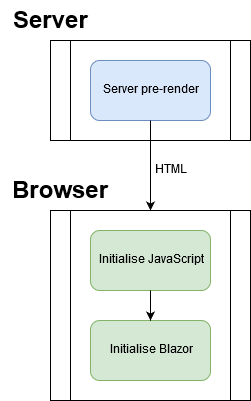
It is for this reason we are only invoking the .NET static method after an initial timeout - in this case I have chosen one second.
setTimeout(async function () {
const settings = await DotNet.invokeMethodAsync("CallingStaticDotNetMethods", "GetSettings");
alert('API key: ' + settings.someApiKey);
}, 1000);
At the time of writing there is no way to check from JavaScript whether or not Blazor is ready to be invoked without trying to invoking it and failing.
window.someInitialization = async function () {
try {
const settings = await DotNet.invokeMethodAsync("CallingStaticDotNetMethods", "GetSettings");
alert('API key: ' + settings.someApiKey);
}
catch {
// Try again
this.setTimeout(someInitialization, 10);
}
}
window.someInitialization();
Hooking into Blazor.start
It is possible to have our JavaScript invoked at the point Blazor has been initialized by calling the Blazor.start function.
First, edit /Pages/_Host.cshtml and change the <script> tag that references the Blazor script,
and add a new attribute named autostart with the value false.
<script src="\_framework/blazor.server.js" autostart="false"></script>
Next we need to change our JavaScript so that it calls Blazor.start -
which will return a Promise<void> we can use to execute our own code once Blazor has been initialized.
Blazor.start({})
.then(async function () {
const settings = await DotNet.invokeMethodAsync("CallingStaticDotNetMethods", "GetSettings");
alert('API key: ' + settings.someApiKey);
});
The problem with this approach is that you can only use it once.
So if we have multiple entry points across different scripts then we'll have to create our own hook point that caches the
result from Blazor.start and returns it to any calling scripts.
I have raised a feature request to provide the ability to register multiple callbacks for when Blazor initialization has
completed - here.

