If we run the app we created in Calling .NET from Javascript and inspect browser console window, we'll see that when we navigate to another page JavaScript is still calling back our component. What's worse, if we look in our Visual Studio output window we'll see that our component is still being invoked and outputting the values passed from JavaScript, which means our component has not been garbage collected!
When we create a DotNetObjectReference, Blazor will generate a unique ID (integer for WASM, GUID for server side) and
store a lookup to our object in the current JSRuntime.
This means that unless we dispose of our references correctly, our app is going to leak memory.
The DotNetObjectReference class implements IDisposable. To solve our memory leak problem we need to do the following:
- Our component should keep a reference to the
DotNetObjectReferencewe create. - Our component should implement
IDisposableand dispose ourDotNetObjectReference.
@page "/"
@inject IJSRuntime JSRuntime
@implements IDisposable
<h1>Text received</h1>
<ul>
@foreach (string text in TextHistory)
{
<li>@text</li>
}
</ul>
@code
{
List<string> TextHistory = new List<string>();
DotNetObjectReference<Index> ObjectReference;
protected override async Task OnAfterRenderAsync(bool firstRender)
{
await base.OnAfterRenderAsync(firstRender);
if (firstRender)
{
ObjectReference = DotNetObjectReference.Create(this);
await JSRuntime.InvokeVoidAsync("BlazorUniversity.startRandomGenerator", ObjectReference);
}
}
[JSInvokable("AddText")]
public void AddTextToTextHistory(string text)
{
TextHistory.Add(text.ToString());
while (TextHistory.Count > 10)
TextHistory.RemoveAt(0);
StateHasChanged();
System.Diagnostics.Debug.WriteLine("DotNet: Received " + text);
}
public void Dispose()
{
GC.SuppressFinalize(this);
if (ObjectReference != null)
{
//Now dispose our object reference so our component can be garbage collected
ObjectReference.Dispose();
}
}
}
- Line 3
Tells the compiler we want our component to implementIDisposable. - Line 16
We now keep a reference to ourDotNetObjectReference. - Line 21
If this is our first render, we create aDotNetObjectReferenceand pass it to our JavaScript method so it can call us back whenever it generates a new random number. - Line 45
When our component is disposed, we callDispose()on ourDotNetObjectReference.
If you remember our JavaScript caveats, we cannot invoke JavaScript too early,
so we only use JSRuntime in OnAfterRender* events and then only if firstRender is true.
If the component is never rendered (for example, if being pre-rendered in a server-side Blazor app)
then our DotNetObjectReference will never be created, so we should only dispose of it if it is not null.
Warning: Avoid invoking methods on disposed .NET references
If we run our app now we will see our component no longer receives random numbers from JavaScript. However, if we look in the browser's console window we'll see an error being raised every second.
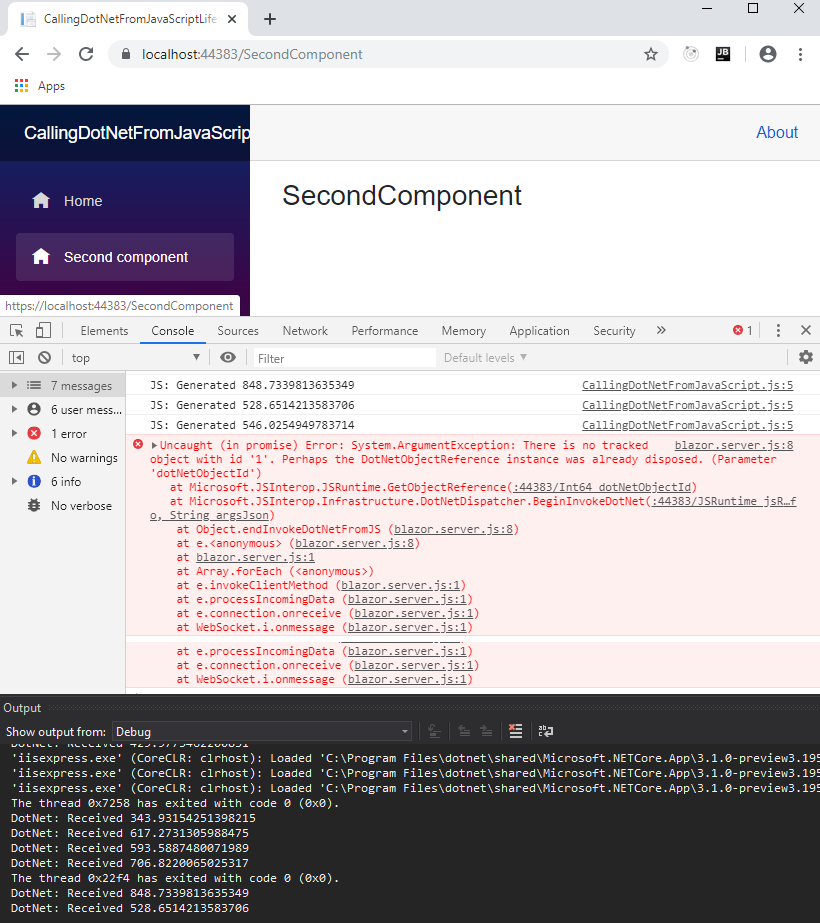
Once our DotNetObjectReference has been disposed it is removed from the JSRuntime,
allowing our component to be garbage collected -
as a consequence the reference is no longer valid and should not be used by JavaScript.
Next we'll adapt our component so that it cancels the JavaScript setInterval so it is no longer executed once our component
has been destroyed.
First, we need to update our JavaScript so that it returns the handle that is created when we execute setInterval.
Then we need to add an additional function that will accept that handle as a parameter and cancel the interval.
var BlazorUniversity = BlazorUniversity || {};
BlazorUniversity.startRandomGenerator = function (dotNetObject) {
return setInterval(function () {
let text = Math.random() \* 1000;
console.log("JS: Generated " + text);
dotNetObject.invokeMethodAsync('AddText', text.toString());
}, 1000);
};
BlazorUniversity.stopRandomGenerator = function (handle) {
clearInterval(handle);
};
- Line 3
The handle created bysetIntevalis returned from the function that starts the random number generator. - Line 9
A function that will accept the handle to the interval we created and pass it to the JavaScriptclearIntervalfunction.
Finally, we need our component to keep track of the handle of the JavaScript interval we created, and call the new stopRandomGenerator function when our component is disposed.
@page "/"
@inject IJSRuntime JSRuntime
@implements IDisposable
<h1>Text received</h1>
<ul>
@foreach (string text in TextHistory)
{
<li>@text</li>
}
</ul>
@code
{
List<string> TextHistory = new List<string>();
int GeneratorHandle = -1;
DotNetObjectReference<Index> ObjectReference;
protected override async Task OnAfterRenderAsync(bool firstRender)
{
await base.OnAfterRenderAsync(firstRender);
if (firstRender)
{
ObjectReference = DotNetObjectReference.Create(this);
GeneratorHandle = await JSRuntime.InvokeAsync<int>("BlazorUniversity.startRandomGenerator", ObjectReference);
}
}
[JSInvokable("AddText")]
public void AddTextToTextHistory(string text)
{
TextHistory.Add(text.ToString());
while (TextHistory.Count > 10)
TextHistory.RemoveAt(0);
StateHasChanged();
System.Diagnostics.Debug.WriteLine("DotNet: Received " + text);
}
public async void Dispose()
{
GC.SuppressFinalize(this);
if (GeneratorHandle != -1)
{
//Cancel our callback before disposing our object reference
await JSRuntime.InvokeVoidAsync("BlazorUniversity.stopRandomGenerator", GeneratorHandle);
}
if (ObjectReference != null)
{
//Now dispose our object reference so our component can be garbage collected
ObjectReference.Dispose();
}
}
}
- Line 16
We create a member to hold a reference to the interval returned from our JavaScript BlazorUniversity.startRandomGenerator function. - Line 25
We store the returned handle in our new member. - Line 46
If the handle has been set, we invoke our new JavaScript BlazoUniversity.stopRandomGenerator function, passing our interval handle so it can be passed to clearInterval.
The interval is cancelled before our DotNetObjectReference is disposed so our JavaScript doesn't try to invoke a method
on a .NET object using an invalid object reference.
As per good practice, we check the GeneratorHandle member has been set before trying to clear it,
just in case the component is being disposed of before the OnAfterRender* methods have been executed.

