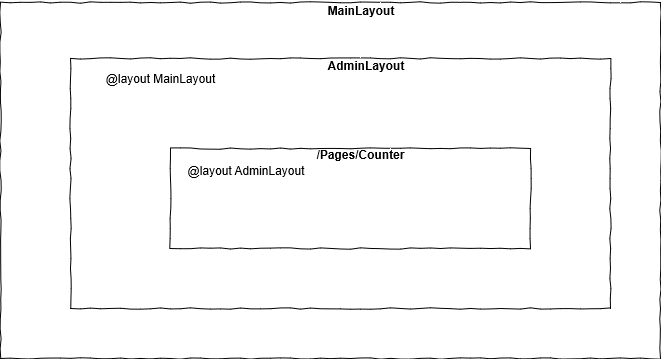When specifying a @layout (either explicitly or through a _Imports.razor file),
Blazor will decorate the generated target class with a LayoutAttribute.
[Microsoft.AspNetCore.Components.LayoutAttribute(typeof(MainLayout))]
public class AdminUsers : Microsoft.AspNetCore.Components.ComponentBase { }
Note: Generated .cs files can be found in the obj\Debug\netstandard2.0\Razor\ folder of your project.
Blazor will honor a LayoutAttribute on any ComponentBase descendant.
Not only do pages descend from this class,
but the LayoutComponentBase does too! This means that a custom layout can also have its own parent layout.
Next we'll create a custom layout for the
- Edit the /Shared/AdminLayout.razor file.
- Explicitly state it uses the MainLayout as its parent by adding
@layout MainLayout.
@inherits LayoutComponentBase
@layout MainLayout
<h1>Admin</h1>
@Body
First we descend our view from LayoutComponentBase,
then we tell Blazor that we want this layout to be contained within the MainLayout Razor view,
and finally we render any content declared by a consuming view by outputting the contents of the Body property.
In order to ensure the AdminUsers page uses the AdminLayout,
ensure there is no explicit @layout at the top of the AdminUsers.razor file.
This will tell Blazor to use the layout specified in Pages/Admin/_Imports.razor.
@page "/admin/users"
<h2>Users</h2>