So far we've created components that generate 100% of their rendered output based on parameters, but components aren't always that simple. Sometimes we need to create components that mix consumer-supplied mark-up with their own rendered output.
It would be very messy (not to mention unmanageable) to pass content to a component as an HTML encoded string parameter:
<Collapsible content="Lots of encoded HTML for your entire view here"/>
And, in addition to the maintenance nightmare, the embedded HTML could only be basic HTML mark-up too, no Blazor components. Basically, it'd be useless, and obviously that's not how it should be done. The correct approach is to use a RenderFragment.
Child content
If we create a new component named Collapsible (a completely empty .razor file) we can, as you have already seen, consume that in the Index.razor page, like so:
<Collapsible/>
But what if we want to embed some content? Give it a try and then look at the error in your browser's console output.
<Collapsible>Hello world!</Collapsible>
WASM: System.InvalidOperationException: Object of type 'TemplatedComponents.Components.Collapsible' does not have a property matching the name 'ChildContent'.
Error output when trying to embed content in a component not designed to expect it
The RenderFragment class
Now change the Collapsible component so that it has a property named ChildContent, a type of RenderFragment, and make sure it is decorated with a [Parameter] attribute.
@code {
[Parameter]
public RenderFragment ChildContent { get; set; }
}
These are the criteria Blazor uses to inject embedded content into a component. The embedded content may be anything you wish; plain text, HTML elements, more razor mark-up (including more components), and the content of that embedded content may be output anywhere in your component's mark-up simply by adding @ChildContent.
<div class="row">
<a href="#" @onclick=Toggle class="col-12">@ActionText</a>
@if (!Collapsed)
{
<div class="col-12 card card-body">
@ChildContent
</div>
}
</div>
@code
{
[Parameter]
public RenderFragment ChildContent { get; set; }
[Parameter]
public bool Collapsed { get; set; }
string ActionText { get => Collapsed ? "Expand" : "Collapse"; }
void Toggle()
{
Collapsed = !Collapsed;
}
}
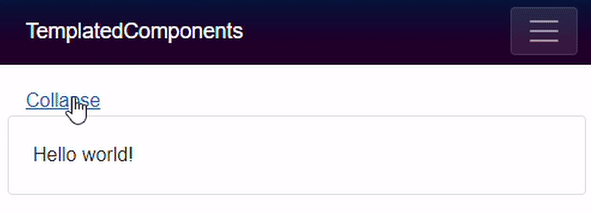
Multiple render fragments
When we write mark-up inside a component, Blazor will assume it should be assigned to a Parameter on the component that is descended from the RenderFragment class and is named ChildContent. If we wish to use a different name, or multiple render fragments, then we must explicitly specify the parameter's name in our mark-up.
<MyComponent>
<Header>
<h1>The header</h1>
</Header>
<Footer>
This is the footer
</Footer>
<ChildContent>
The ChildContent render fragment must now be explicitly named because we have
more than one render fragment parameter in MyComponent.
It doesn't have to be named ChildContent.
</ChildContent>
</MyComponent>
In the preceding example we only need to explicitly specify <ChildContent> because we have explicitly used one or more other render fragments (Header and Footer). If we don't want to specify a <Header> and a <Footer> then there would be no need to name <ChildContent> explicitly, Blazor will assume that all mark-up within between <MyComponent> and </MyComponent> is the render fragment for ChildContent.
See Passing data to RenderFragments for more information.

