Note: If you've not done so, perform the steps in One-way binding before continuing with this section.
So far we have a page with an embedded component,
and part of our component's state is passed from its host view (the Counter page)
in the form of a Parameter named CurrentCounterValue.
But what if we also want the component to be able to update the state that is passed into it?
If you are not already familiar with the EventCallback<T> class, read Component events.
Ideally, you should also be familiar with using Component directives,
and to gain a deeper understanding of binding variations you may also wish to familiarize yourself with Browser DOM events.
Start as we did with the Counter page, by adding a button with an onclick event that updates the value of CurrentCounterValue.
<div>
CurrentCounterValue in MyFirstComponent is @CurrentCounterValue
</div>
<button @onclick=UpdateCurrentCounterValue>Update</button>
@code {
[Parameter]
public int CurrentCounterValue { get; set; }
void UpdateCurrentCounterValue()
{
CurrentCounterValue++;
}
}
The problem with this is that by default [Parameter] bindings are one-way only.
So the value of Page.counter will be pushed into MyFirstComponent.CurrentCounterValue
by the fact that the parent view explicitly sets it:
<MyFirstComponent CurrentCounterValue=@currentCount/>
But when the property within MyFirstComponent is altered, the component sets its local copy of the state and not the state of its parent view. Not only that, but the next time the parent's state is updated, it will push that value into MyFirstComponent.CurrentCounterValue and replace the value we have modified.
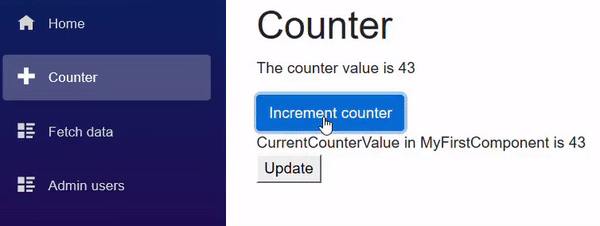
Notifying parent components when state changes
To fix this, we need to tell Blazor that the consuming page wants to use two-way binding.
Instead of simply setting the CurrentCounterValue we now tell Blazor to bind (i.e. two-way bind) to the value instead.
To use two-way binding on a parameter simply prefix the HTML attribute with the text @bind-.
This tells Blazor it should not only push changes to the component,
but should also observe the component for any changes and update its own state accordingly.
<MyFirstComponent @bind-CurrentCounterValue=currentCount/>
Note: The @ symbol is needed when assigning code values (rather than constants) to parameters.
Previously our mark-up contained CurrentCounterValue=@currentCount,
but once we prepend the parameter name with @bind- the @ symbol before currentCount becomes unnecessary.
Running the app now will show the following error in the browser's console window.
WASM: System.InvalidOperationException: Object of type 'TwoWayBinding.Client.Components.MyFirstComponent' does not have a property matching the name 'CurrentCounterValueChanged'.
Two-way binding in Blazor uses a naming convention.
If we want to bind to a property named SomeProperty, then we need an event call-back named SomeProperyChanged.
This call-back must be invoked any time the component updates SomeProperty.
To implement this in MyFirstComponent
- Add the
CurrentCounterValueChangedevent call-back. - Change the
UpdateCurrentCounterValuemethod fromvoidtoasync Task. - After incrementing
CurrentCounterValueinvokeCurrentCounterValueChangedto notify the consumer that the state has altered.
<div>
CurrentCounterValue in MyFirstComponent is @CurrentCounterValue
</div>
<button @onclick=@UpdateCurrentCounterValue>Update</button>
@code {
[Parameter]
public int CurrentCounterValue { get; set; }
[Parameter]
public EventCallback<int> CurrentCounterValueChanged { get; set; }
async Task UpdateCurrentCounterValue()
{
CurrentCounterValue++;
await CurrentCounterValueChanged.InvokeAsync(CurrentCounterValue);
}
}
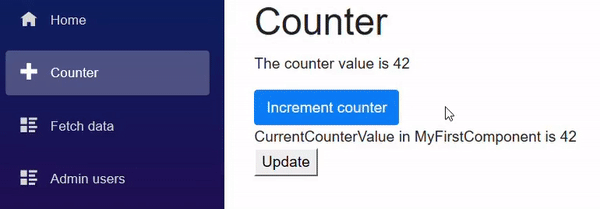
How it works
If we open the Counter.razor.gs file in obj\Debug\netstandard2.0\Razor\Pages
we can see the BuildRenderTree method looks like this:
builder.OpenComponent<...MyFirstComponent>(10);
builder.AddAttribute(11, "CurrentCounterValue",
...TypeCheck<System.Int32>(
...BindMethods.GetValue(currentCount)
)
);
builder.AddAttribute(12, "CurrentCounterValueChanged",
...TypeCheck<...EventCallback<System.Int32>>(
...EventCallback.Factory.Create<System.Int32>(
this,
...EventCallback.Factory.CreateInferred(
this,
\_\_value => currentCount = \_\_value,
currentCount
)
)
)
);
builder.CloseComponent();
Note: The source code has been reformatted, and name spaces replaced with … for brevity.
- Line 5 performs the one-way binding from
Counter.currentCountintoMyFirstComponent.CurrentCounterValue. - Line 15 updates
Counter.currentCountwheneverMyFirstComponent.CurrentCounterValueChangedis executed.

